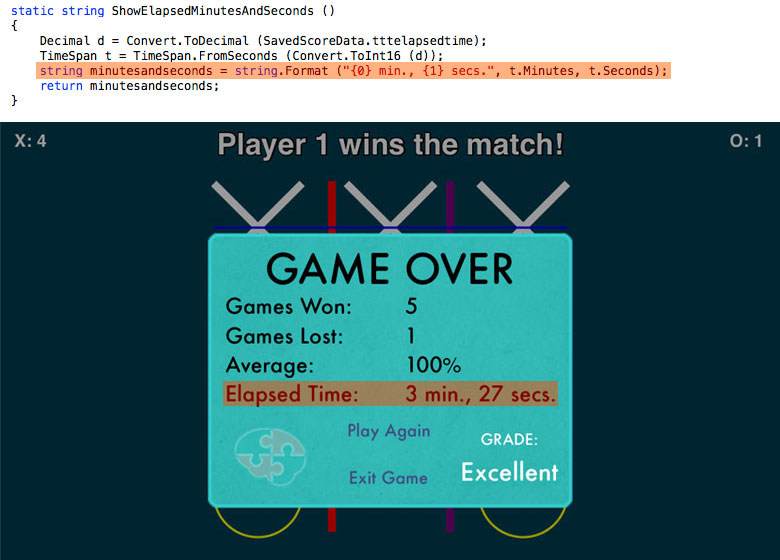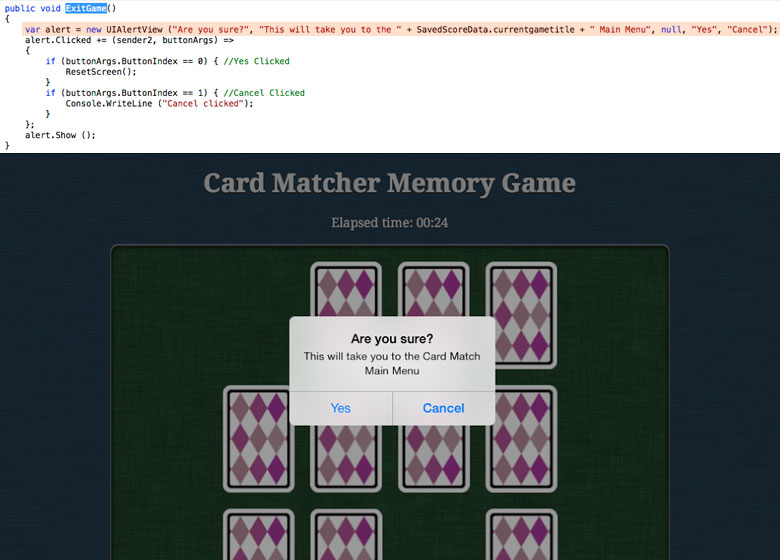This code demonstrates how to use the popular JSBridge API in order to pull Javascript data from a game loop into Xamarin Studio using C#.
Screen 1 - Parse Javascript game loop data as C# using JSBridge
Screen 1 shows the imported Javascript data being serialized into C# as strings using the game-changing JSBridge API.
Screen 2 - Show Elapsed time as minutes and seconds
My method ShowElapsedMinutesAndSeconds () does just what its namesake suggests. First, it takes the session's elapsed time from the game and saves it as a Decimal "d" variable. I then take "d" and turn convert it into a concatenated string, using its Minutes and Seconds properties.
Screen 3 - 'Exit Game' method
The third image shows the Xamarin C# code needed to display an iOS popup screen with custom text and allows you to change what happens when you click on either the positive or negative value.